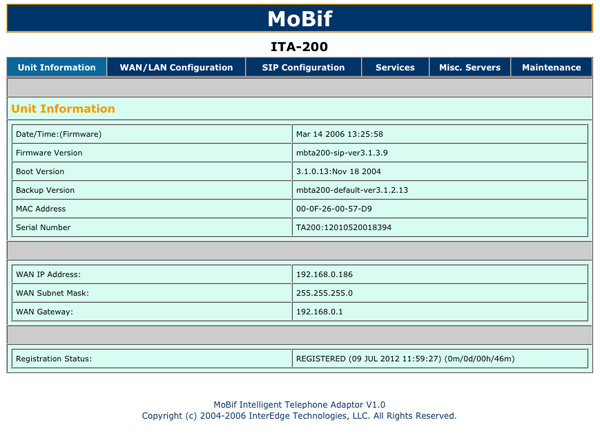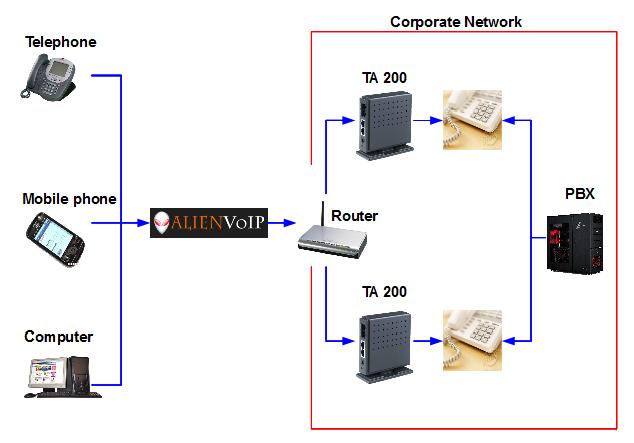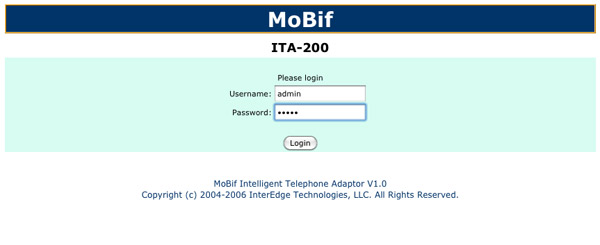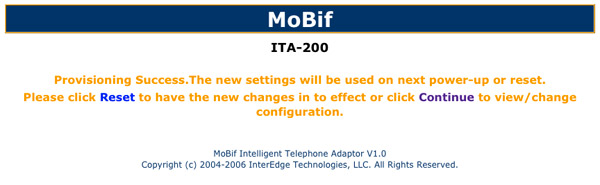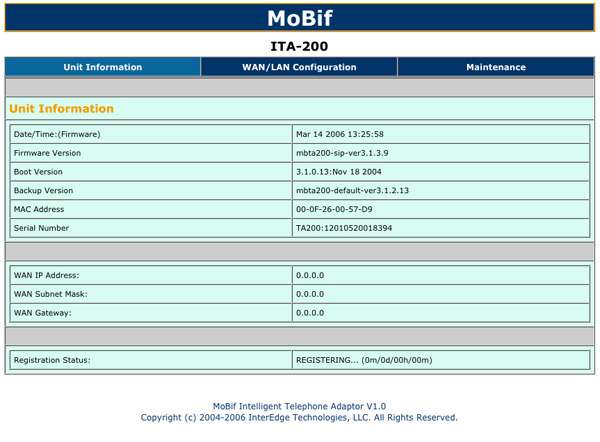Using AlienVoIP SIP account with VoIP telephone adapter
VoIP telephone adapter is use to connect a normal analog phone to internet. If you have IP phone, you will not need a telephone adapter.
Our telephone adapter is model TA200.
As the picture shows, the TA200 is connected to computer, internet, and 2 analog phone. You simply pick up the phone 1 or phone 2 and them dial as usual, for example, 0123456789 to Maxis hand phone and 006512345678 is calling to Singapore.
Dial Plan
- Dial 0123456789 to Maxis hand phone.
- Dial 006512345678 is calling to Singapore
Any VoIP telephone adapter should be able to connect to conventional PBX as well, with the setup, a whole office can share a few SIP account, it is just like subscribing to any telephone line.
Please contact us immediately for any questions.
How to setup AlienVoIP with VoIP Telephone Adapter?
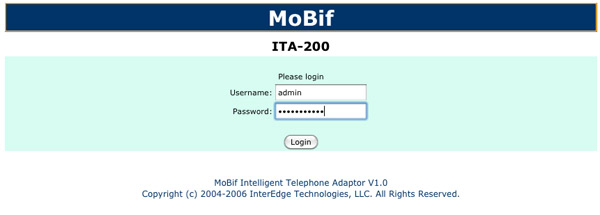
SIP Client Informationas below by referring to AlienVoIP Management System.
User ID: SIP Username(Phoneline)
Password: SIP Password(Line Password)
Display Name: SIP Username(Phoneline)
SIP Proxy Sever: sip1.alienvoip.com
SIP Domian Server: sip1.alienvoip.com
Port: 5060

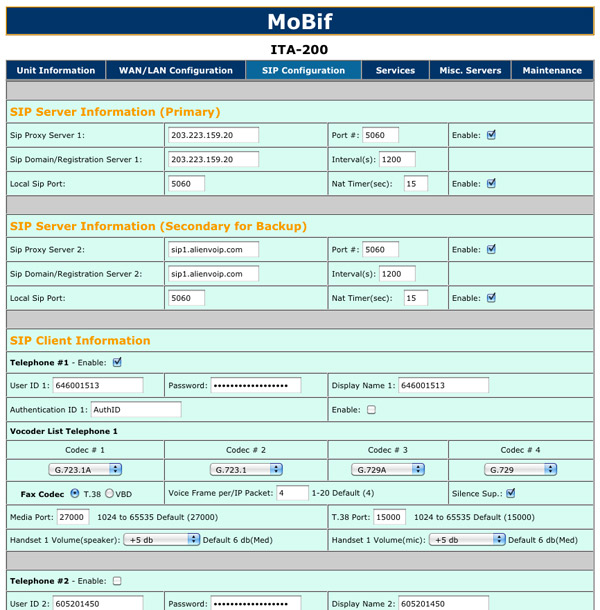
** Please click HERE to contact us for registration if you haven’t registered a SIP account via AlienVoIP.