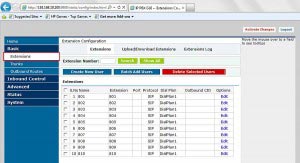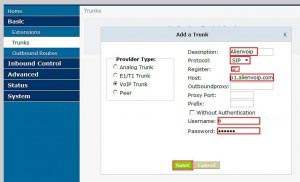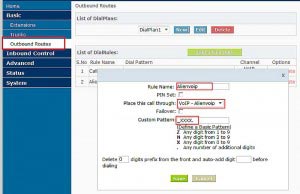Setup AlienVoIP with IP PBX A401
1. Go to http://yournetworkipaddress:9999/static/config/index.html (e.g. http://192.168.10.100:9999/static/config/index.html), and login to your IP-PBX using your username and password as shown below.
Username: admin
Password: admin
4. At the side menu, go to “Basic > Trunks”. You will be notified that the trunk is empty, click on “Add a Trunk” button.
5. On Provider Type, select VoIP Trunk. on the right column, please follow the information as below:
After filling in the necessary details, click “Save” to save your settings.
6. Go to “Basic > Outbound Routes” and click “Add a Dial Rule”. A form will pop up. Key in the information as below: