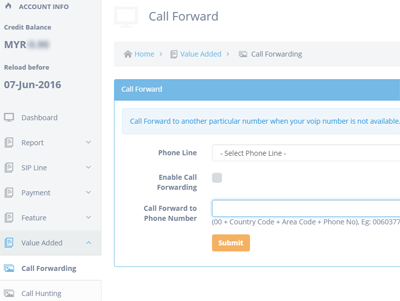Call Forwarding
Call Forwarding is an option used to divert call to an alternative phone number when the existing receiving is unavailable. Let’s configure the setting within a minute.
- Expand “value added” on your left and select Call Forwarding
- Select the number from the drop down menu. Enable Call Forwarding selection should be checked by default, please checked the box manually if it is not
- Enter the phone number where the call shall be forwarded to (00 + Country Code + Area Code + Phone No)
- Hit the Submit button