VoIP Call Waiting with Yealink T20P
AlienVoIP offers Yealink IP Phones which can perform VoIP call waiting. This will allow callers to reach your staff even when your staff are on the phone with another caller. This is able to create queues for incoming calls so that your employees are able to handle multiple inbound calls.
- When there is an incoming call, the screen at Yealink T20P screen will display the incoming call number.
To switch to the 2nd caller, press HOLD to put the first caller on hold. Then, press “Down Arrow” key to navigate to the incoming number and press “OK” to answer the 2nd caller.
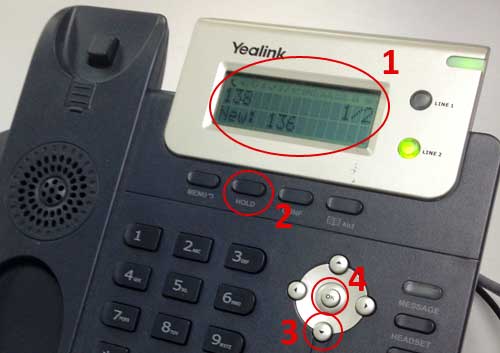
-
After answering the 2nd caller and the person hungs up, you will be automatically returned to the first caller.
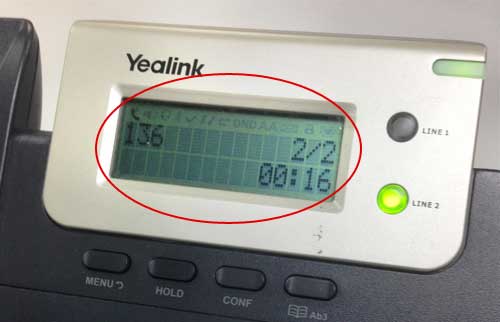
-
Press “HOLD” again to release the first caller and continue your conversation.
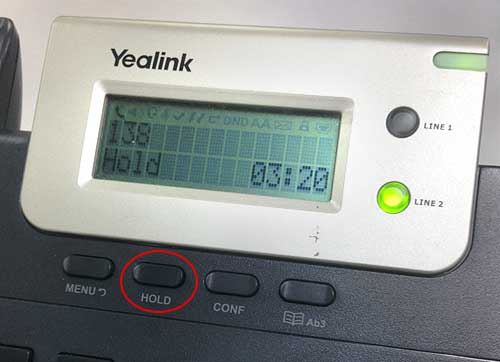
- Repeat the steps above, when there are more incoming calls.